
Change Management can be performed as a series of steps:
Step 1: Assess and understand the current state
To do this, you can interview multiple stakeholders within the organization at different management levels and make sure various functions or departments are included. Discuss the following topics:
- What are the stakeholder pain points?
- What are the current process roadblocks or bottlenecks?
- Where is productivity lacking?
- Where and how is the organization not meeting metrics or goals?
- When and how are projects stalling?
Step 2: Research, analyze, and agree to the problem
With stakeholders, utilize tools such as SWOT (Strengths, Weaknesses, Opportunities, Threats), Fishbone / Ishikawa Diagrams, and the 5 Why’s to understand the root cause of the current problems. An understanding of the current state needs to be based on fact, not opinion. Facts will help you establish an argument or case that change is needed, and facts will help you build consensus for the change with disparate groups of stakeholders.
Note: If you are stuck on collecting answers as part of your research, are there opportunities to conduct research on other best practices, industry benchmarks, etc.? Ask yourself: how is this problem solved in another industry or sector?
Step 3: Communicate a vision
Inspire project stakeholders by depicting a clear vision for the future. Use storyboards, pictures, charts, and diagrams, where possible, to describe the future state of the business after change is implemented. Your vision can describe:
- How teams will work together;
- How intra and inter-function/departmental collaborations and partnerships will occur;
- How the organization will thrive financially (e.g. revenue growth, reduction in spending, increase in ROI); and
- How policies will support new processes?
Step 4: Design and implement a project to deliver the change
As you prepare the project charter and plans to implement the change, begin with the end in mind.
- Know the key strategic implications and business challenges.
- Think about how business processes and organizational roles and structure will be impacted and identify risks to be mitigated.
- Prepare a detailed implementation strategy that includes stakeholder communication and roll-out plans, e.g. organizational “road shows”, various methods of training, etc.
- Recommend process and organizational key performance indicators and roles and responsibility frameworks, where possible.
- What does success look like? Or, what is the culture of accountability that the change will create?
- Which organizational roles / stakeholders need to be engaged throughout the change implementation?
- How will progress be communicated?
- Does governance need to be created to monitor this change and other changes in the future?
Step 5: Assess how the change is impacting the organization
This is all about awareness and continuous improvement. After the change is implemented, find out what is working and not working. How do stakeholder moods/behaviors/actions change over time? If necessary, adjust the process. Suggested tools for this step include Plan-Do-Check-Act and validated learning (Build, Measure, Learn) feedback loops. This aspect of change management never ends - continue to engage with stakeholders and get their feedback.
A Live Case Study for Change Management:
I recall from a previous consulting engagement in pharma a particularly useful change management tool which informs and visualizes process or system changes with a live audience. In “Table Top” Workshops, participants are assigned a process or system role and walk through or act out predefined scenarios with the purpose of exploring new customer requirements, reviewing proposed business rules, identifying and mitigating risks, making decisions and aligning different groups of stakeholders. The workshop participants have the opportunity to be informed of the change, refine the change, acclimate to the idea of the change and gradually “buy-in” to the change once they can visualize how the change will improve their current situation. Table Top workshop participants can then serve as change advocates, adopters, and communicators of the change throughout the organization, increasing the probability of a successful change implementation. These participants can be the go-to experts and serve as the project manager’s “eyes and ears” on the ground within the organization, helping other stakeholders throughout the transition and alerting the project manager of implementation difficulties or errors.
The scope of my Table Top workshops has focused on IT application and software deployments, usually to support a new business process resulting from a merger or new regulatory requirement. Table Tops can apply to many types of projects and processes, e.g. customer service / engagement, knowledge and information management, product ideation, etc. My advice is to not let Table Top workshop scenarios become too technical in nature or else your audience may get bogged down in the details; utilize pictures, process flows, and group exercises as much as possible.
Final Thoughts:
Remember, change can be viewed as scary or unsettling, and it is your job as project manager to inform your organization of the changes that will occur as a result of the project implementation and to find better ways of guiding stakeholders throughout the transition.
Great project managers go out of their way to establish trust and develop relationships across their organization. Showing genuine empathy and seeking to understand people’s concerns and understanding of the change can alert project managers of pending risks and potential solutions. Keep asking yourself the following questions and continue to seek answers: how will the change impact stakeholders, how can the change benefit stakeholders, and how can you help transition stakeholders?





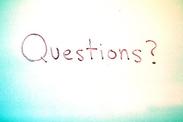



 RSS Feed
RSS Feed
